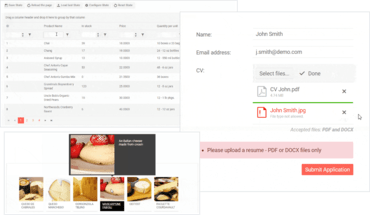
Adds new Upload and Tooltip Blazer components.
Features
- Common
- New Upload component.
- New Tooltip component.
- Compatibility with Blazor WebAssembly 3.2.0 Preview 2.
- VS Code Template Wizard.
- Add real data in the demos.
- Allow developers to mock services that are using Telerik Components for unit testing by removing private un-mockable dependencies and services.
- Allow enabling the IL Linker for Telerik UI for Blazor.
- Grid
- Persist State.
- Improved layout of the PopUp edit form.
- Ability to set Sortable for individual columns.
- Grouping from code.
- Ensure filter buttons are always visible and the inputs are responsive.
- Scheduler
- Allows Recurring appointments.
Fixes
- ComboBox
- Setting Value to string.Empty in an event handler causes infinite loop.
- You can focus and type in a disabled input (through Tab or label).
- DateInput
- Unexpected years validation behavior on keyboard input.
- You can focus and type in a disabled input (through Tab or label).
- DatePicker
- Unexpected years validation behavior on keyboard input.
- You can focus and type in a disabled input (through Tab or label).
- DateTimePicker
- Unexpected years validation behavior on keyboard input.
- You can focus and type in a disabled input (through Tab or label).
- DropDownList
- ValueTemplate throws an exception when there is no Data.
- DropdownList Async Datasource.
- Grid
- When hiding a grid from within its selection handler, you get a System.ArgumentOutOfRangeException: Index was out of range.
- Hiding a grid column causes data columns to be misaligned with headers.
- Removing grid column breaks visualization.
- Clear filter icon is not shown for empty filter operators.
- Clear filter button doesn't clear input values for NumericTextBox and Textbox.
- Horizontal scroll causes vertical scroll when grid in VirtualScroll mode.
- Grid column menu appears filtered state even when column is not filtered.
- Filtering String field by IsEmpty/IsNotEmpty doesn't apply at all.
- NumericTextBox
- You can focus and type in a disabled input (through Tab or label).
- TextBox
- You can focus and type in a disabled input (through Tab or label).